Reddit Autoremoval Bot - Setup
This will show you how to setup the bot:
#1: Download the bot
Download and unzip the bot zip file: autoremove-bot.zip
--or--
curl https://littux.vercel.app/guides/hidden/autoremove-bot/res/autoremove-bot.zip -o autoremove-bot.zip && \
unzip autoremove-bot.zip && \
cd autoremove-bot#2: Get API Credentials
- Create a new account for the bot.
- Go to https://reddit.com/prefs/apps while being logged onto your bot account
- Create an app of type "script"
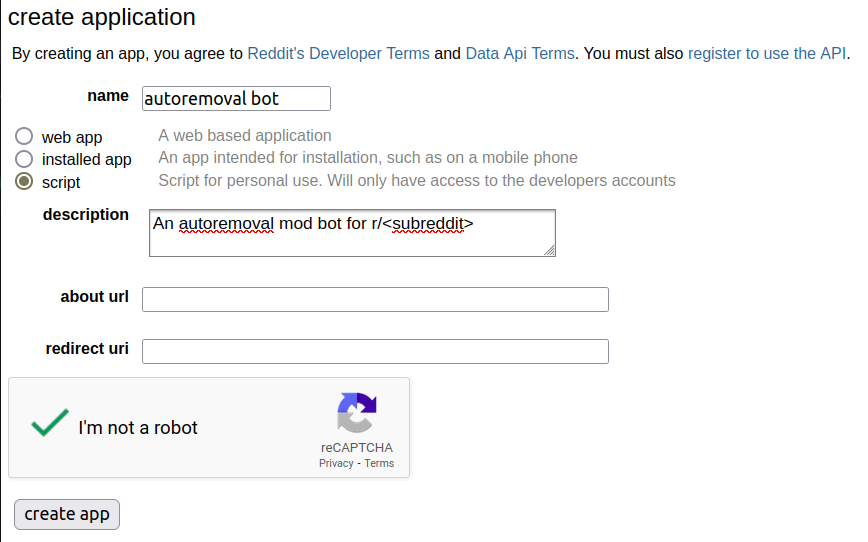
- Copy the application id and secret to
client_idandclient_secretinconfig.py, which is on thecode/directory. - Update the useragent, username and password accordingly
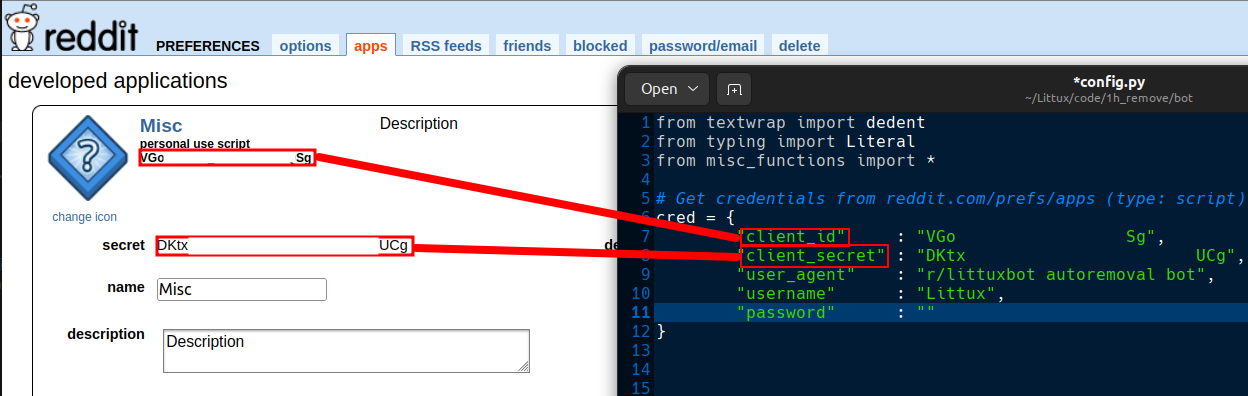
#3: Install dependencies
pip3 install praw#4: Configure the bot
Open up config.py in the code/ subdirectory to change some important values:
flair: Change this to the template id of the flair to monitor.- To get the template id, go to https://reddit.com/mod/[subreddit]/postflair and click "Copy ID"
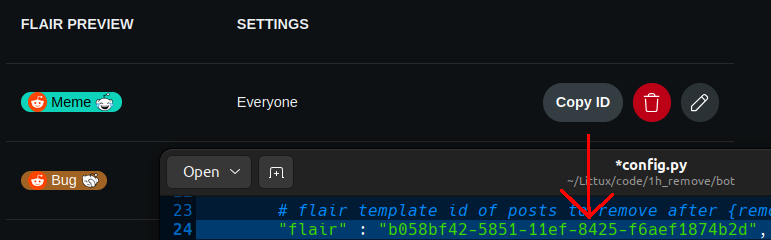
- To get the template id, go to https://reddit.com/mod/[subreddit]/postflair and click "Copy ID"
subreddit: The subreddit name, case sensitive- Adjust others as needed.
You can also modify autoremove-bot.sh as needed
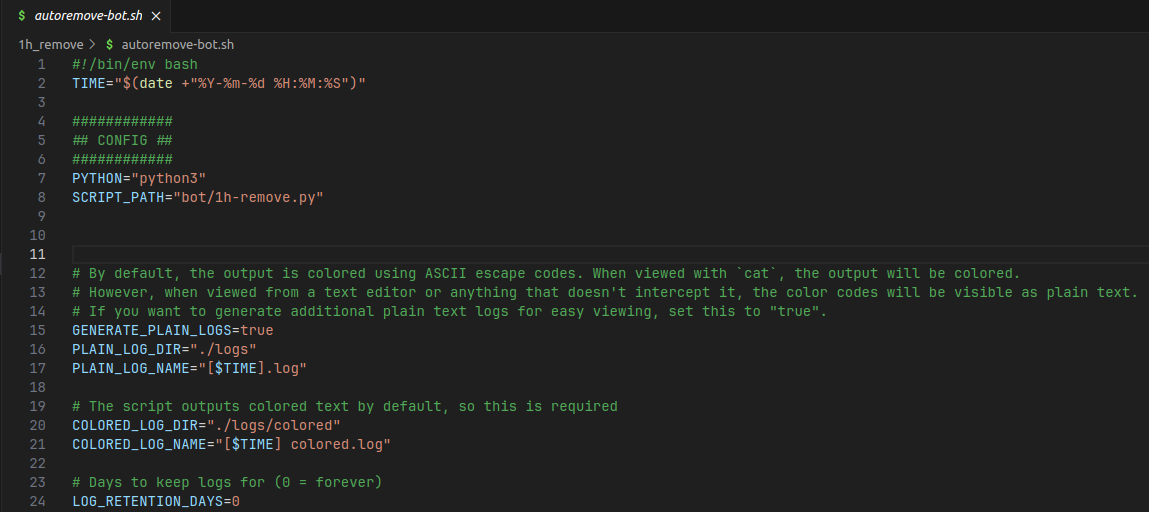
#5: Running the bot
Add execute permissions to script if running for the first time
chmod +x autoremove-bot.shTo start, run the script with ./autoremove-bot.sh
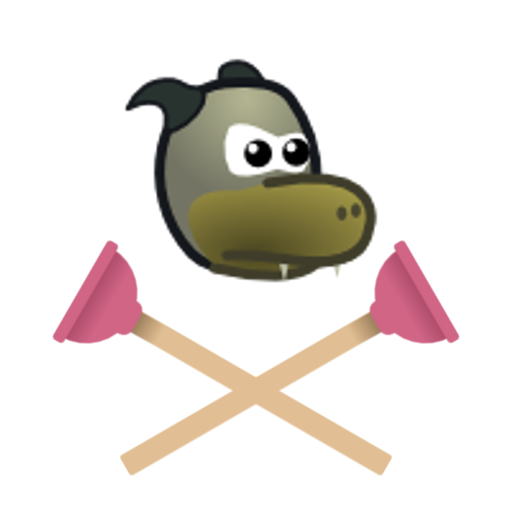 Littux
Littux